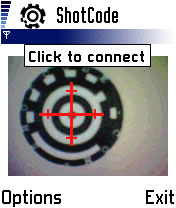I like to build stuff that is useful and solves problems. This blog contains things that I find interesting enough to write about.
Thursday, June 29, 2006
Barcodes at their best: Download apps using a shot code.
Check out the camera download at http://www.getjar.com for any application that meets your fancy.
What you need:
1) You will need to download the Shotcode reader (called GOD for some reason) on your phone. Since the barcode reading happens on the phone itself the number of phones supported are quiet limited ( I feel their pain).
2) Once you have the application on your phone, just select the application you like and shoot the shotcode.
The way it works:
The shotcode contains a 6-8 digit index (numeric value). Once the code is decoded the index value is added to the download URL in the query string and the download app launches the WAP browser on your phone. The index maps to the file you are looking to download and redirects the browser to the location of the JAD file.
And Voila .. you have downloaded a Java application on your phone with just one click :-)..
Moving On:
The technology has been around for ages now and the only thing that remains is mass adoption and standardization. As a user, I would like to have just one Downloader application that allows me to download from multiple sites. Wonder when this change is gonna happen.
Wednesday, June 07, 2006
SCANBUY Shopper: A Shopping Assistant for your cell phone
"SCANBUY Shopper enables cell phone users to have the best bargain hunting tool at their very fingertips. Get the best prices and all the product info you need to make smart and fun purchases. "
The first version of the shopper application provides a user the ability to "scan" (I use this term loosely here) the products in a store before buying them.
How does it work ?
You walk into a store, you like a product you see on the rack and you want to buy it.
- You key in the UPC barcode value of the product in the Shopper application and Voila... you are able to see online offers and even read reviews of that product.
- If you like some thing you see, you can send yourself an email. Then, in the comfort of your home or cubicle you can review the information again on your PC.
- Its as simple as that.
Whats the value to me?
- Piece of mind factor: Before buying anything I would like to see how much extra I am shelling out to get the product then and there. If the price difference is something that catches my eye and I can wait a week or so for the shipping, I would much rather order it online.
- Reviews: Before buying that webcam or external hard drive I would like to know what the others think about it. I know, reading long reviews on a small shitty screen of a cell phone isnt a very rosy proposition but for products like books, cameras and other electrnonic stuff these reviews will help me make up my mind.
I took the application out to Staples when I went shopping for web cams. We needed a few for the office and some of the price differences were pretty amazing. I bought a Creative Labs webcam online after sending myself an email from the Shopper app but I also bought a couple of other models from the store cause the price difference was just not worth the wait.
The first version seems simple enough. Its a Java app based around J2ME and is available for Java enabled cell phones on all GSM carriers here in states. One catch for the average user, you will need data service on your phone. You can add it to your plan through your carrier for a few dollars more but its definetly a good investment considering the applications that you can then load on your phone ;-).
The app is now available for download at http://wap.scanbuy.com
For more info and also to send yourself a link to download the app visit : http://www.scanbuyshopper.com