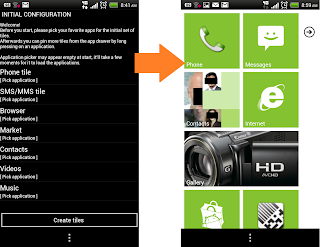I am not much of a book reader but I just completed reading "The Lean Startup" by Eric Ries cover to cover in record time (for me at least) of 2 weeks. My train commute gives me about 1.5 hours every week day to spend on things that interest mui and I put that time to good use over the last couple of weeks.
I am not much of a book reader but I just completed reading "The Lean Startup" by Eric Ries cover to cover in record time (for me at least) of 2 weeks. My train commute gives me about 1.5 hours every week day to spend on things that interest mui and I put that time to good use over the last couple of weeks.
We also have a group @ my day job lead by my CTO that meets once a week to go over the material in the book and discusses how some of these principles could be put to work in what we do every day (and night). I realized from the first few sessions that everybody reads the same text but interprets it differently. I decided to jot down my understanding of the things in the book and stuff that I found interesting based on my first reading before my thoughts were influenced by others from the group. This blog post contains just that... my thoughts and things I remember.
What was I looking for (before starting the book)?
Last year I had seen a few videos on youtube with Eric Ries and Ash Maurya talking about the principles of lean startup and all of it (well most of it) made sense. I did not explore more at that time as we were transitioning product development from waterfall to agile (big step).
Its now very close to a year since we adopted scrum for product development and the honeymoon period is over. As a scrum master i have seen my team deliver stories sprint after sprint and have been very happy with their performance but the executive in me has started wondering if this dev engine is adding real value to the company. We are building stuff quicker and getting it out the door but is this stuff really important ? My team focusses on the stories on the top of the backlog and works hard to get it done in the 2 week iteration but is their effort really helping add any value ? The product owner gets the backlog organized based on interactions with the stakeholders but have we identified the right stakeholders ? Lean startup was interesting as from the surface it worked well with agile and promised an approach to deciding what to build next.
The fact that my CEO gifted everyone a copy of the Lean Startup (#ilovefree) book also helped in getting me started.
Thoughts
Spending my commute time over the last couple of weeks on the book was well worth the effort. I had to resist the temptation to check emails now and then but I feel I am wiser than i was before i read this book.
The lean startup model works (should) as it is rooted in evolution. I am a firm believer that in order to be successful the organization should be able to adapt and evolve based on the changing environment. The model offers a scientific method to approach the real world product direction issues. I did not find the core principles to be very far from the agile framework. I walked away from the book thinking that the combination of lean startup and agile framework would work best in a start up.
It is easy to think (at least initially) that this model is relavant only to start ups. This was my assumption too when i began reading the book but Eric shattered this notion in the first part of the book by defining entrepreneurs with real world examples. I walked away thinking that its easier to implement the model in a scrappy startup with 6-7 people but its not impossible to put this model to work in a well established organization of 1000 people or more. Challenging ..... yes... impossible ....no. I treat this as a set of ideas and principles that could be adapted and applied to any organization.
In the first half of the book I believed that this model would only work when you are trying to build a new product but now i think that this model works for all sorts of new development. It could work well for new features for a existing product line. The pivot or persevere meetings would play and vital role in defining what gets added to the feature and how the user stories are created and prioritized.
The vision section of the book was where Eric laid the ground work for what was to follow. I found the steer section of the book most interesting and valuable. This is where he got into the nitty gritty with the MVP, quality of metrics and pivots. The Adapt section had its moments but i kinda knew most of the stuff he was talking about already.
I havent been able to wrap my head around a couple of things completely:
- Does Intuition play a role in product development ?
- Throw away waste
While reading the book i constantly debated with myself on the role of intuition in product development. Over the years my knowledge and experience about the stuff i build has led me to place a lot of trust on my intuition. Validated learning puts very little faith in intuition (i assume) but I wasn't convinced that things will be so black and white every time in the real world. The consensus i have reached with my inner self is that intuition plays an important role in determining the make up of the experiments we run but not the pivot or persevere decisions. They have to be made based on the hard data we collect from the experiments.
I like the lean startup model but it almost seems very mechanical and robotic. I am a firm believer in being passionate about what you build. A side effect of passion is the attachment a person develops with the stuff he/she works on. As a manager i encourage this behavior as this leads to ownership. The goal of the model is to build stuff that adds value and discard waste quickly. What if the stuff that adds value today is deemed as waste tomorrow ? How will this impact the morale of the team? Not everyone is vested in process, some people really love the product. Hmmm...
At the end of the day, the goal is the product and a process is a way to get to it. I liked the lean startup model as it answered some of the burning questions in my mind and gave me a logical approach to setting up a process that would deliver learning (translate that into results). The model does not guarantee success but guarantees early failures which in my book is critical.
I have formed opinions on MVP, validated learning, learning milestones, vanity metrics, innovation accounting and others and will follow up with posts on these topics in the coming days.