 The QuickMark reader (v 3.8) was release early in march. Among support for the other major platforms, this version has a build for the Iphone (availabe on App Store).
The QuickMark reader (v 3.8) was release early in march. Among support for the other major platforms, this version has a build for the Iphone (availabe on App Store). I like to build stuff that is useful and solves problems. This blog contains things that I find interesting enough to write about.
Thursday, March 26, 2009
Continous Mode 2d barcode reader for Iphone
 The QuickMark reader (v 3.8) was release early in march. Among support for the other major platforms, this version has a build for the Iphone (availabe on App Store).
The QuickMark reader (v 3.8) was release early in march. Among support for the other major platforms, this version has a build for the Iphone (availabe on App Store). Monday, March 23, 2009
Outsourcing in Sports
Friday, March 20, 2009
2D Barcodes to assist mobile content download

 I recently came across Cellufun using the same download model using ScanLife EzCodes to facilitate downloads. They have placed a barcode with all their content, the barcode is displayed in a "GET IT NOW" web widget displayed on either the left or right of all content pages. The barcode currently points to the main cellufun wap site rather than to the individual content page. I was hoping for a similar flow as the Camera Download on GetJar earlier but was disappointed. Its promising to see barcodes pop up on content download sites nevertheless.
I recently came across Cellufun using the same download model using ScanLife EzCodes to facilitate downloads. They have placed a barcode with all their content, the barcode is displayed in a "GET IT NOW" web widget displayed on either the left or right of all content pages. The barcode currently points to the main cellufun wap site rather than to the individual content page. I was hoping for a similar flow as the Camera Download on GetJar earlier but was disappointed. Its promising to see barcodes pop up on content download sites nevertheless. 
The V-Code (video 2D code) is another technology that could completely revamp the content download space. The only drawback is that since its a video code, it cannot be used on printed material but delivering content from websites would be a breeze especially in markets like India where data service on mobile phones is just picking up and there is a big demand for graphic content.
Thursday, March 19, 2009
Mippin Mobilizer for your Blog
Tuesday, March 17, 2009
Cool use of QR codes and Google Chart API
Monday, March 16, 2009
Menu Collector uses BeeTagg to attract Mobile Customers
 Menu Collector is UK based website that provides users with take away menu's of resturants. The website is currently being developed and at present has only the small area South Wales covered with a limited amount of menu's.
Menu Collector is UK based website that provides users with take away menu's of resturants. The website is currently being developed and at present has only the small area South Wales covered with a limited amount of menu's. QR Code Art
Saturday, March 14, 2009
ScanLife: Multiple Action Codes aka Menu Codes
 Checked out the Menu Codes on ScanLife yet?
Checked out the Menu Codes on ScanLife yet?
 ) from the create code section on the left. If you do not already have a account, you can register for a personal ( free) or Commercial account.
) from the create code section on the left. If you do not already have a account, you can register for a personal ( free) or Commercial account. Friday, March 13, 2009
JAGTAG, "Request 2 Get" flows with barcodes
 JAGTAG is a proprietery 2D barcode symbology that offers pretty much the same functionality as the other 2D symbologies. The main selling point emphasized here is that you do not need a scanner ( or reader) application installed on your phone. The system works through the MMS ( email for Iphone) model where the end user simply has to snap a picture and MMS it to 524824. Iphone users can email their code image to iphone@jagtag.net. This is similar to the model used by Mobot and some other companies.
JAGTAG is a proprietery 2D barcode symbology that offers pretty much the same functionality as the other 2D symbologies. The main selling point emphasized here is that you do not need a scanner ( or reader) application installed on your phone. The system works through the MMS ( email for Iphone) model where the end user simply has to snap a picture and MMS it to 524824. Iphone users can email their code image to iphone@jagtag.net. This is similar to the model used by Mobot and some other companies.
- Latency issues, MMS and the subsequesnt SMS back can run into latency issues. I bet the actual time that the JAGTAG server takes to decode the image and act on it is in milliseconds but the time taken to send an MMS can lead to a bad user experience
- Success Ratio: The end user needs some training in how to take the image so that the complete barcode is in the picture and size of the barcode modules ( black dots) is large enough for the server algorithm to decipher.
ScanLife EZCodes in Brazil

Thursday, March 12, 2009
UpcodeWorld : Virtual Competition

Web as a mobile Enterprise Application Pllatform
Device Features - One of the main reason that we people use mobile devices is for all of the cool features such as barcode scanning, magnetic stripe readers, cameras, video, messaging, etc. Not to mention a pretty powerful CPU, persistent storage, and the other features of a portable computer. With web apps, you are generally limited to the functionality of your browser. To some extent you can get around this with ActiveX controls and third party browser extensions such as Motorola’s PocketBrowser, but this is all custom.
Bells and Whistles -Audio is a critical component of Enterprise applications. For some reason Microsoft all but eliminated sound from the mobile web. Without audio cues, alerting users of errors is less effective. Again we can use third party tools for this such as PocketBrowser, but…
Web Standards Support - Here’s another big frustration area that drives developers crazy. It’s only natural that the Microsoft developers made some trade offs when they implemented the mobile browsers, but clearly they weren’t targeting it as an application platform from their choices. Take the single window limitation, i.e. no popup window for displaying error messages or alerts. Or not supporting absolute position. While these types of limits don’t prevent development, it just makes things more difficult."
I couldnt agree with him more on the frustration at the lack of support for Web standards. In the mobile world anything goes including very loose implementation and own interpretation of the standards. Device features is another strong point in the demise of WAP. The WTAI spec seems to have been abandoned, I would have hoped that more URI schemes would be added to support access to camera etc but the mobile browser for now is just not heading in that direction.
Another approach would be a thin client application that embeds the browser inside it. This still gives you flexibility to modify the interface from the server and the thin client can access the device features. On BREW, IHTMLVIEWER control is something I have used, pretty flexible though it works only with the HTML 4.1 standard out of the box but certain features can be modifed. On most smart phones including Iphone the browser can be embedded inside the app. This gives flexibility to the server component to adapt and modify the user experience with ease.
Original Post: http://www.steponesystems.com/blog/?p=247
Wednesday, March 11, 2009
Blackberry Browser and the CSS setting for WAP pages
I had been struggling with trying to find some HTTP header or something similar that will allow me to detect on the server whether the blackberry browser has the CSS option turned on or not. As expected, did not find any.
- Come up with text that tells the user that the page is best viewed with CSS turned on. (Possibly add a link to a page that tells the user how exactly to do this).
- Setting the style of the information text above using 2 properties : visibility and display.
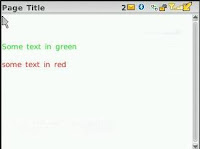
Tuesday, March 10, 2009
How to Embed almost anything on your HTML page
SplashURL uses QR codes (SplashQRCode Bookmarklet)
Sunday, March 08, 2009
Inquisitor now on Iphone

Yahoo Search released the Inquisitor application for Iphone on March 5th. The app speeds up searches like no other through a nifty auto complete and suggestions feature.
"Inquisitor Mobile Search auto-completes your search and gives suggestions as you type to refine your search. When you type in your query, websites and suggestions appear immediately below the search box. Inquisitor also speeds up your search by quickly loading site summaries and allowing you to navigate between results and the browser with just one click."
Friday, March 06, 2009
12Pixels, Draw on your mobile phone, 1 pixel at a time.
12pixels was recently released in Japan in association with Sony Style. The images drawn by the end users can be saved on the phone as wallpapers, converted to emoticons and even sent to friends in messages.
I loved the simplicity of the user interface to make the images, even though the system is not flexible enough to make the monalisa but sure makes it simple to make emoticons. Cool toy to have !!! Some of the works of art are below, you can find more here and here. A blog post by the creator describing the project is here.



Thursday, March 05, 2009
A list of barcode readers
Check it out: Current graphical tag readers for mobile phones
Cardstar : Scan 1 D codes from your phone and save
The CardStar iPhone application allows users to store their rewards and membership cards on their IPhone from where most merchants can scan them directly from the IPhone screen using the regular laser scanners.This is neat ! think about the clutter it will remove from people's key chains. My key chain currently has (apart from keys) the little barcoded tags of Pathmark, Shoprite, Stop n Shop, NYSC....(the list goes longer each time I visit a new store).
Whats taken such a app to come out for so long?
Previously, 1D barcodes, which are used at most stores, could not be scanned directly from the LCD screen by Laser scanners (used in almost all retail stores at point of sale). Working with the Symbol CS 1504 scanners in my early years taught me this lesson the very painful way.
Tuesday, March 03, 2009
QR codes used to Tag monuments in Dutch city of Utrecht
 The Utrecht Monuments Fund is celebrating 65 years. The foundation is responsible maintainence of historical buildings in the city of Utrecht. The foundation, working in partnership with One Shoe has placed QR codes on the buildings to allow people to get more information on the buildings.
The Utrecht Monuments Fund is celebrating 65 years. The foundation is responsible maintainence of historical buildings in the city of Utrecht. The foundation, working in partnership with One Shoe has placed QR codes on the buildings to allow people to get more information on the buildings. 


