I have been a android user for the last 2 years or so and I migrated to it after 6 long (and sometimes happy) years on nokia series 60 devices. I cannot think of migrating away from android now, i am hooked but i can appreciate the necessities of other platforms.
I am a fan of the whole metro and tiles thing going on windows phone world. It just makes using a smartphone easier for people. This is the main reason i got my wife a WP7 phone when we upgraded our plan last month and she couldn't be happier with her phone but this post is not about her experience.... it is about the Launcher 7 application on android.
The app developed by Timo Kujala gives you a taste of the minimalistic metro UI on your kick ass android phone. The app allows you to convert your android phone into a windows phone atleast from the experience perspective.
Thanks to the post on this app by Matt Smith that introduced me to the app.
I decided to give it a spin on my HTC One S.
You can customize your launch screen later by tapping on the application from the list menu.
This app really rocks and kudos to the development team. The app has all the key features that would make my phone feel like a windows phone. Love the way the drag and drop of tiles has been implemented too.
It is kinda cool that my phone now looks like a windows phone but its scary too so I am switching back to my familiar HTC sense launcher UI for now.
I am a fan of the whole metro and tiles thing going on windows phone world. It just makes using a smartphone easier for people. This is the main reason i got my wife a WP7 phone when we upgraded our plan last month and she couldn't be happier with her phone but this post is not about her experience.... it is about the Launcher 7 application on android.
| Get the app on Google Play |
Thanks to the post on this app by Matt Smith that introduced me to the app.
I decided to give it a spin on my HTC One S.
The first screen you see after the install is the initial configuration screen that allows you to choose the different styles. Once your home page is created, you can click on menu to change the background color and tile colors to customize the look you desire.
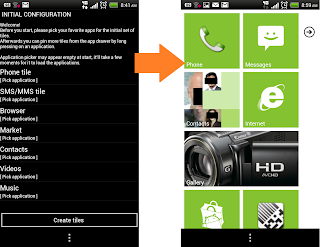 |
| Initial settings screen and home screen |
You can customize your launch screen later by tapping on the application from the list menu.
This app really rocks and kudos to the development team. The app has all the key features that would make my phone feel like a windows phone. Love the way the drag and drop of tiles has been implemented too.
It is kinda cool that my phone now looks like a windows phone but its scary too so I am switching back to my familiar HTC sense launcher UI for now.
