I agree with the Pondering Primate that this should be and would be a standard feature on the camera phones eventually.
the cool hunter - GOOGLE VISION - POINT AND AIM
I like to build stuff that is useful and solves problems. This blog contains things that I find interesting enough to write about.
Sunday, July 23, 2006
Friday, July 21, 2006
[Cell Phones]Cellfire: Coupons on your Phone
"Cellfire is software for your cell phone. Install it and you'll have access to coupons for a growing number of great restaurants, stores, entertainment venues and more."
Pretty neat application. It works and works quiet well. However, the functionality offered seems very basic to me but I guess thats what they will be working on imprving in the coming days.
Cellfire
Pretty neat application. It works and works quiet well. However, the functionality offered seems very basic to me but I guess thats what they will be working on imprving in the coming days.
Cellfire
Thursday, July 20, 2006
[WAP] Detecting Mobile devices on your WAP pages
The first thing you want to do while making a WAP site is to detect the browser that is accessing your site. Knowing the device that is accesing your site can help you determine what content and how this content should be delivered to the requesting browser.
I had been surfing through the web trying to determine the best way to go about detecting the users handset and carrier etc. but did not find a lot of material on this. I have included some of the stuff that works for me.
Determine the carrier:
The best way is to find this out is to look at the HTTP_VIA header in the request. Most of the requests from handsets come through carrier gateways and that usually would provide you the name of the carrier.
e.g. One of the gateways for Sprint:
"1.1 kcindmagprx01-int.nmcc.sprintspectrum.com:8090, 1.1 ISA1"
As you can see, a simple search for "sprintspectrum" in the HTTP_VIA header will tell us that the mobile device is from Sprint. Similarly, Cingular devices have "mycingular" in the header.
Determine the handset:
There are 2 ways to go about this, you can either use the User Agent (HTTP_USER_AGENT) or the User Agent Profile (HTTP_PROFILE or HTTP_X_WAP_PROFILE). I prefer parsing the User Agent as it saves time making a request to get the RDF file and parsing the XML returned. However, if you need more information like the color depth, screen width and screen height then the UA profile is the way to go.
Some examples of User Agents are:
Nokia
- Nokia6230/2.0+(04.43)+Profile/MIDP-2.0+Configuration/CLDC-1.1+UP.Link/6.3.0.0.0
- NokiaN91-1/3.0 (1.00.001.15) SymbianOS/9.1 Series60/3.0 Profile/MIDP-2.0 Configuration/CLDC-1.1
-Mozilla/4.0 (compatible; MSIE 5.0; Series80/2.0 Nokia9500/4.51 Profile/MIDP-2.0 Configuration/CLDC-1.1
Sony Ericsson
- SonyEricssonK700i/R2N SEMC-Browser/4.0.1 Profile/MIDP-2.0 Configuration/CLDC-1.1
Motorola
-MOT-V3i/08.D8.35R MIB/2.2.1 Profile/MIDP-2.0 Configuration/CLDC-1.1
-Motorola-T33/1.5.1a UP.Browser/5.0.1.7.c.2 (GUI) (Google WAP Proxy/1.0)
Samsung
-SAMSUNG-SGH-T809/T809UVEJ9 Profile/MIDP-2.0 Configuration/CLDC-1.1 UP.Browser/6.2.3.3.c.1.101 (GUI) MMP/2.0
-Samsung-SPHA680 AU-MIC-A680/2.0 MMP/2.0
-SEC-SGHD807/1.0 TSS/2.5 UP.Link/6.3.0.0.0
-SGH-Z500 SHP/VPP/R5 SMB3.1 SMM-MMS/1.2.0 profile/MIDP-2.0 configuration/CLDC-1.1 UP.Link/6.3.0.0.
Sanyo
-Mozilla/4.0 (MobilePhone MM-7500/US/1.0) NetFront/3.1 MMP/2.0
Audiovox
-AUDIOVOX-PM8910KIT/T115SP0T07 UP.Browser/6.2.2.6.h.1.100 (GUI) MMP/2.0
LG Electronics
-LGE-VI125V01/1.0 UP.Browser/6.2.3.2.1.1.100 (GUI) MMP/2.0
-LG-CU500 Obigo/WAP2.0 Profile/MIDP-2.0 Configuration/CLDC-1.1 UP.Link/6.3.0.0.0
-LG-LX350 AU-MIC-LX350/2.0 MMP/2.0 Profile/MIDP-2.0 Configuration/CLDC-1.1
Siemens BenQ
- SIE-ME45/05 UP.Browser/5.0.1.1.102 (GUI)
RIM
-BlackBerry7100/4.0.2 Profile/MIDP-2.0 Configuration/CLDC-1.1
HTC
-HTC-8100/1.2 Mozilla/4.0 (compatible; MSIE 5.5; Windows CE; PPC; 240x320)
Here is a good site where you can find a more comprehensive collection of User Agents.
As you can see, its pretty simple to extract the Model Name and Manufacturer name from the User Agent, but if you are looking for more information then the UA profile is the best way to go.
I had been surfing through the web trying to determine the best way to go about detecting the users handset and carrier etc. but did not find a lot of material on this. I have included some of the stuff that works for me.
Determine the carrier:
The best way is to find this out is to look at the HTTP_VIA header in the request. Most of the requests from handsets come through carrier gateways and that usually would provide you the name of the carrier.
e.g. One of the gateways for Sprint:
"1.1 kcindmagprx01-int.nmcc.sprintspectrum.com:8090, 1.1 ISA1"
As you can see, a simple search for "sprintspectrum" in the HTTP_VIA header will tell us that the mobile device is from Sprint. Similarly, Cingular devices have "mycingular" in the header.
Determine the handset:
There are 2 ways to go about this, you can either use the User Agent (HTTP_USER_AGENT) or the User Agent Profile (HTTP_PROFILE or HTTP_X_WAP_PROFILE). I prefer parsing the User Agent as it saves time making a request to get the RDF file and parsing the XML returned. However, if you need more information like the color depth, screen width and screen height then the UA profile is the way to go.
Some examples of User Agents are:
Nokia
- Nokia6230/2.0+(04.43)+Profile/MIDP-2.0+Configuration/CLDC-1.1+UP.Link/6.3.0.0.0
- NokiaN91-1/3.0 (1.00.001.15) SymbianOS/9.1 Series60/3.0 Profile/MIDP-2.0 Configuration/CLDC-1.1
-Mozilla/4.0 (compatible; MSIE 5.0; Series80/2.0 Nokia9500/4.51 Profile/MIDP-2.0 Configuration/CLDC-1.1
Sony Ericsson
- SonyEricssonK700i/R2N SEMC-Browser/4.0.1 Profile/MIDP-2.0 Configuration/CLDC-1.1
Motorola
-MOT-V3i/08.D8.35R MIB/2.2.1 Profile/MIDP-2.0 Configuration/CLDC-1.1
-Motorola-T33/1.5.1a UP.Browser/5.0.1.7.c.2 (GUI) (Google WAP Proxy/1.0)
Samsung
-SAMSUNG-SGH-T809/T809UVEJ9 Profile/MIDP-2.0 Configuration/CLDC-1.1 UP.Browser/6.2.3.3.c.1.101 (GUI) MMP/2.0
-Samsung-SPHA680 AU-MIC-A680/2.0 MMP/2.0
-SEC-SGHD807/1.0 TSS/2.5 UP.Link/6.3.0.0.0
-SGH-Z500 SHP/VPP/R5 SMB3.1 SMM-MMS/1.2.0 profile/MIDP-2.0 configuration/CLDC-1.1 UP.Link/6.3.0.0.
Sanyo
-Mozilla/4.0 (MobilePhone MM-7500/US/1.0) NetFront/3.1 MMP/2.0
Audiovox
-AUDIOVOX-PM8910KIT/T115SP0T07 UP.Browser/6.2.2.6.h.1.100 (GUI) MMP/2.0
LG Electronics
-LGE-VI125V01/1.0 UP.Browser/6.2.3.2.1.1.100 (GUI) MMP/2.0
-LG-CU500 Obigo/WAP2.0 Profile/MIDP-2.0 Configuration/CLDC-1.1 UP.Link/6.3.0.0.0
-LG-LX350 AU-MIC-LX350/2.0 MMP/2.0 Profile/MIDP-2.0 Configuration/CLDC-1.1
Siemens BenQ
- SIE-ME45/05 UP.Browser/5.0.1.1.102 (GUI)
RIM
-BlackBerry7100/4.0.2 Profile/MIDP-2.0 Configuration/CLDC-1.1
HTC
-HTC-8100/1.2 Mozilla/4.0 (compatible; MSIE 5.5; Windows CE; PPC; 240x320)
Here is a good site where you can find a more comprehensive collection of User Agents.
As you can see, its pretty simple to extract the Model Name and Manufacturer name from the User Agent, but if you are looking for more information then the UA profile is the best way to go.
Sunday, July 16, 2006
[Cell Phones]Slifter: Search stores closest to you
Another neat shopping application for cell phones.
"Slifter is a mobile and online local product finder, which includes a personalized shopping list, and the ability to send products to friends. Slifter contains a wide range of products from diverse online and offline retailers.
In addition to seeing descriptions and images of products you are searching for, you can get the address and phone number of the location selling the product and even a streetmap to help you find it.
There is no cost for using Slifter both on the go and online, although your mobile carrier may assess data service charges depending on your plan."
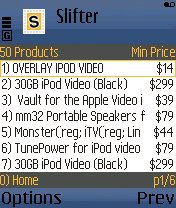
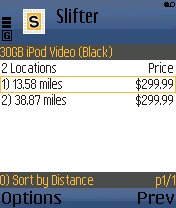

I tried the application out and after some intial connection issues on my phone it worked like a charm. Having information about the inventory of stores in my vicinity is definitely a plus.
You can download the application by visiting www.slifter.com on ur phone.
"Slifter is a mobile and online local product finder, which includes a personalized shopping list, and the ability to send products to friends. Slifter contains a wide range of products from diverse online and offline retailers.
In addition to seeing descriptions and images of products you are searching for, you can get the address and phone number of the location selling the product and even a streetmap to help you find it.
There is no cost for using Slifter both on the go and online, although your mobile carrier may assess data service charges depending on your plan."
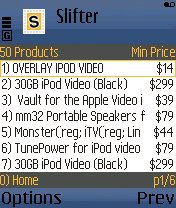
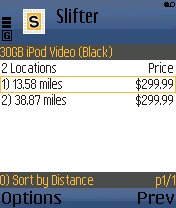

I tried the application out and after some intial connection issues on my phone it worked like a charm. Having information about the inventory of stores in my vicinity is definitely a plus.
You can download the application by visiting www.slifter.com on ur phone.
Friday, July 14, 2006
Rollyo: Roll Your Own Search Engine
Shabbs pointed this out to me. Totally neat !!! I now have my very own Rollyo to search in all the forum sites I visit.
The best part about it (according to Shabbs) is that it comes with a plugin for firefox.
Visit Rollyo
The best part about it (according to Shabbs) is that it comes with a plugin for firefox.
Visit Rollyo
Wednesday, July 12, 2006
Barcodepedia.com - the online barcode database.
Nice work !!! I joined the site recently and plan to post tons of barcodes into the system. It would be great when other sites can access the feed from barcodepedia. This is not the first initiative in creating a free database of barcodes, the more famous UPC Database is the first stop for anyone trying to lookup the product associated with a barcode specially if you use google.
What makes this site cool is the webcam barcode scanner :-). Check it out if you have a Webcam hooked up to your PC. The scanner seems to decode only when the barcode is in horrizontal alignment and there are a few false decodes too but overall the concept is cool and I love using it. Barcode decoding using webcams has been around for a while. There were numerous firms offering Webcam SDKs including SCANBUY but I do not know who currently provides this software anymore.

For best results, use a webcam with a adjustable focus. I am using the Logitech 4000 pro which has a adjustable focus around the lens and it works like a charm for barcode scanning.
The directions to use the scanner from the site...
"To use the scanner simply:
What makes this site cool is the webcam barcode scanner :-). Check it out if you have a Webcam hooked up to your PC. The scanner seems to decode only when the barcode is in horrizontal alignment and there are a few false decodes too but overall the concept is cool and I love using it. Barcode decoding using webcams has been around for a while. There were numerous firms offering Webcam SDKs including SCANBUY but I do not know who currently provides this software anymore.

For best results, use a webcam with a adjustable focus. I am using the Logitech 4000 pro which has a adjustable focus around the lens and it works like a charm for barcode scanning.
The directions to use the scanner from the site...
"To use the scanner simply:
- 1 Adjust your webcam focus to be sharp on objects around 10cm/5inch from the webcam
- 2 Hold the barcode in front of the webcam such that you can see the entire barcode in focus in the preview area
Please notice that the current scanner only works with EAN13 and UPCA barcodes. Therefore if the scanner is unable to scan your barcode ensure that the barcode has 12-13 numbers below it."
Tuesday, July 11, 2006
SCANBUY Shopper on GetJar
SCANBUY Shopper application is now also available on www.getJar.com as a free download. The best part about downloading from getJar is that you can get the Jar file on the PC and then transfer it to your phone via Infrared or Bluetooth.
Sunday, July 09, 2006
[SMS] Comparison Shopping: Smarter Price Check
Text comparison shopping is becoming popular. A lot of the regular comparison shopping sites have taken cues from the Google SMS service and have launched their own service for providing Prices by SMS.
I came across Smarter.com today and played around with their SMS service. Works quiet well for electronics and similar stuff. All the user has to do is a be a bit specific in his search. The service works best when you provide the Manufacturer name and SKU Number, Providing a partial product name and SKU or Model number gives accurate results too. Needless to say, their SMS number is now in my phone book.
Try it yourself: Text the Product Name + Model Number of any product to the number 610-7627837 and you will get an SMS back with the best price. To find the Model number etc.. try looking on the sides of the box
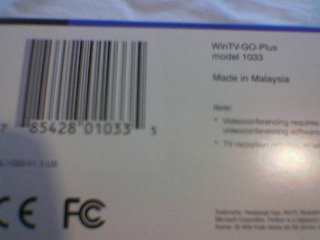 I searched for "Win TV 1033" and got back the exact prodcut with the pricing available at Smarter.com. I am so glad that I did not over pay and got it cheaper to SCANBUY ;-) earlier. I did try entering the UPC but that did not give me any results at all, but who's complaining :-).
I searched for "Win TV 1033" and got back the exact prodcut with the pricing available at Smarter.com. I am so glad that I did not over pay and got it cheaper to SCANBUY ;-) earlier. I did try entering the UPC but that did not give me any results at all, but who's complaining :-).
Taking on Google SMS? :-) ... I love their approach. Check out How we stack up on their website. Gives a clear indication of what the relatively smaller firms should aim for in terms of service to stay afloat with the BIG G around. I agree with the Smarter team completely. Way to go guys.
I came across Smarter.com today and played around with their SMS service. Works quiet well for electronics and similar stuff. All the user has to do is a be a bit specific in his search. The service works best when you provide the Manufacturer name and SKU Number, Providing a partial product name and SKU or Model number gives accurate results too. Needless to say, their SMS number is now in my phone book.
Try it yourself: Text the Product Name + Model Number of any product to the number 610-7627837 and you will get an SMS back with the best price. To find the Model number etc.. try looking on the sides of the box
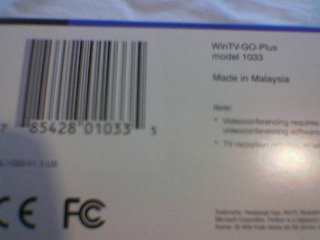 I searched for "Win TV 1033" and got back the exact prodcut with the pricing available at Smarter.com. I am so glad that I did not over pay and got it cheaper to SCANBUY ;-) earlier. I did try entering the UPC but that did not give me any results at all, but who's complaining :-).
I searched for "Win TV 1033" and got back the exact prodcut with the pricing available at Smarter.com. I am so glad that I did not over pay and got it cheaper to SCANBUY ;-) earlier. I did try entering the UPC but that did not give me any results at all, but who's complaining :-).Taking on Google SMS? :-) ... I love their approach. Check out How we stack up on their website. Gives a clear indication of what the relatively smaller firms should aim for in terms of service to stay afloat with the BIG G around. I agree with the Smarter team completely. Way to go guys.
Saturday, July 08, 2006
Orkut: Scrapping
I am registered on a huge number of community sites though I do not spend much time there.
Sometime along the line I created these accounts thanks to the emails that kept filling up my inbox with reminders from my friends for signing up. Recently, I have started logging onto my Orkut account (created about a year ago) and just love the scrapping thing. Its like texting somebody on the world wide web. Can be fun !!! I am pretty sure, I will get tired of this by next week and then move on to something else but its a nice way to spend a half hour ;-)
Sometime along the line I created these accounts thanks to the emails that kept filling up my inbox with reminders from my friends for signing up. Recently, I have started logging onto my Orkut account (created about a year ago) and just love the scrapping thing. Its like texting somebody on the world wide web. Can be fun !!! I am pretty sure, I will get tired of this by next week and then move on to something else but its a nice way to spend a half hour ;-)
GMAIL: There must be a better way
I have been using gmail for quiet some time now. I love the service since my yahoo account is now solely for spam and hotmail .... well lets not even go there right now.
I have about 3000 mesages in the spam folder of my gmail account and I thought of cleaning up the space today... One thing missing in all the features provided is a DELETE ALL or a PURGE SPAM button. I am pretty sure I am not going to delete spam page by page (specially when there are about 400 pages)... it's so freakin time consuming. The end result.. I am stuck with 2456 spam messages :-) .. Didnt have the patience to go all the way and I guess I never will.
I miss the "No Spam. Hoooraaay ...." message :-(
I have about 3000 mesages in the spam folder of my gmail account and I thought of cleaning up the space today... One thing missing in all the features provided is a DELETE ALL or a PURGE SPAM button. I am pretty sure I am not going to delete spam page by page (specially when there are about 400 pages)... it's so freakin time consuming. The end result.. I am stuck with 2456 spam messages :-) .. Didnt have the patience to go all the way and I guess I never will.
I miss the "No Spam. Hoooraaay ...." message :-(
Subscribe to:
Posts (Atom)