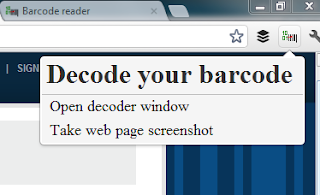 |
| Simple menu popup from add-on |
basic but functional
Just started using the Barcode Reader add-on for Chrome. If you are looking for a solution that reads QR codes posted on web pages then this is the must have.
The UI and functionality is very basic and I would like to see more in the coming months from this add-on. The add-on only supports QR codes and Code 128 barcodes right now and reads them pretty well.
 |
| Screenshot of page, crop to select QR code |
The primary function of the add-on is to allow you to decode QR code images shown on web pages. If you find your self on a page filled with barcodes and want to know whats inside them then all you have to do is click the icon and take web page screenshot. This opens up the add on page with the image of the web page, all you have to do is press the decode button.
There is also the "crop" option which would come in handy if you have several QR codes on the page and cropping will allow you to select the one you are interested in.
The add-on also allows you to decode QR codes using your webcam. This is pretty cool but not what I had initially downloaded the add-on for, this came as a bonus.
The thing that kinda sucks about this is that you have to click on the Take photo button for it actually read the barcode.
I am a bit disappointed with the way results are displayed. There is really nothing i can do with the barcode value apart from copying and pasting it somewhere else. The idea behind the add-on was to give me the encoded data and I completely get this but hope that future revs would have more functionality.

This sounds good. for your phone you can make your phone as barcode reader if you install android app which works as barcode scanner to display the particulars about products.
ReplyDelete